Are you in a telemetry blackspot area?
The Minister has granted an exemption for works that are required to connect to telemetry but cannot because they are in a site that does not receive network coverage.
The exemption will only apply when a person notifies the department, using the correct form, that the work that requires telemetry is in a telemetry blackspot area.
The exemption is intended to apply only to works that are physically unable to comply with telemetry requirements. The exemption will be reviewed as technology and network coverage improves, to ensure these works comply with the telemetry requirements when it is possible to do so.
Download the exemption instrument (PDF, 249.47 KB)
The exemption:
- automatically applies when a water user notifies the Minister, using the Telemetry network coverage exemption notification form (PDF, 201.43 KB), that they are in a telemetry blackspot area, based on the telemetry coverage report
- exempts the work from the requirement to install a data logging and telemetry solution (a LID)
- requires the water user to install/use a meter and record and report their water take every month, based on reporting requirements that apply to meters without telemetry
- applies to only one work approval per exemption notification form. For further exemptions please complete separate forms.
Obtaining a telemetry exemption
Step 1 – generate a telemetry coverage report for your site
The department has developed an online telemetry coverage tool to allow water users or duly qualified persons to identify whether a site is within network coverage.
To generate the report you will need:
- work approval owner’s name
- work approval number
- ESID—this is a unique ‘extraction site’ number that is related to a specific work on your work approval. For this purpose, it is your metered work. The ESID can be obtained in iWAS or by contacting WaterNSW on 1300 662 077
- Latitude/longitude of meter location – to at least 6 decimal places (you can obtain these coordinates from Google maps and most smart mobile phones if you are on site).
Generate a telemetry coverage report.
The report will automatically download to your computer. Please remember to save the report for your records.
Note: The information you provide is only used for the purpose of generating the telemetry coverage report and is not stored by the department.
How to interpret this report
Blue pixels (squares) on the report indicate network coverage areas.
White pixels indicate the site is outside a network coverage area.
To be automatically exempt, a work site requires at least one white pixel between the work site location and the nearest blue shaded pixel.
| Automatically exempt | Not automatically |
|---|---|
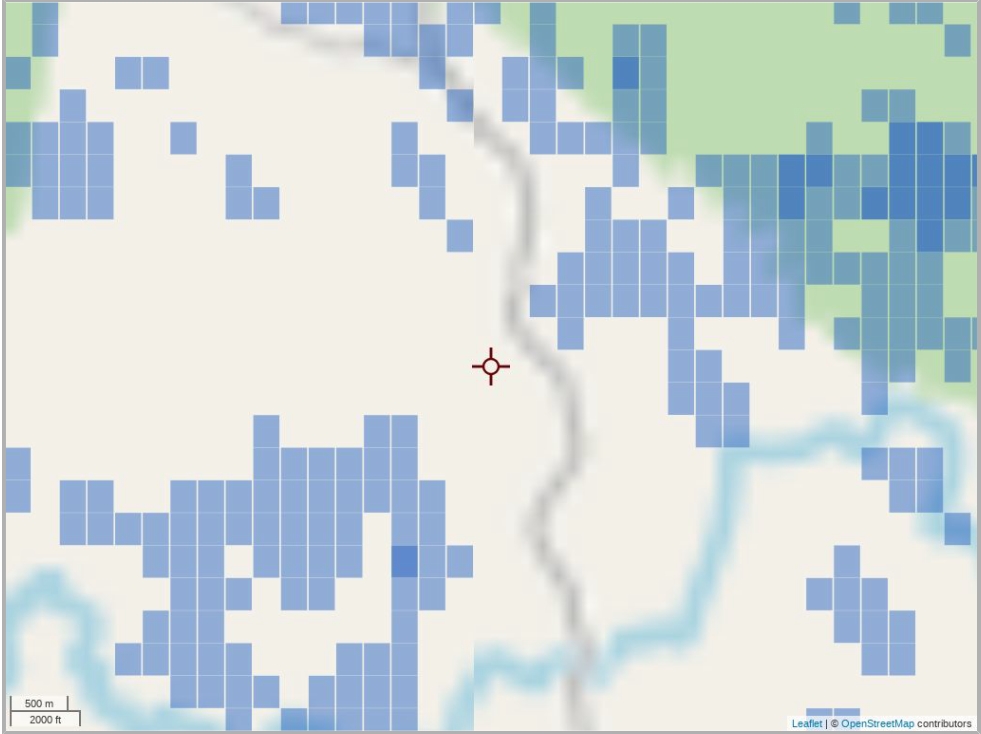
| 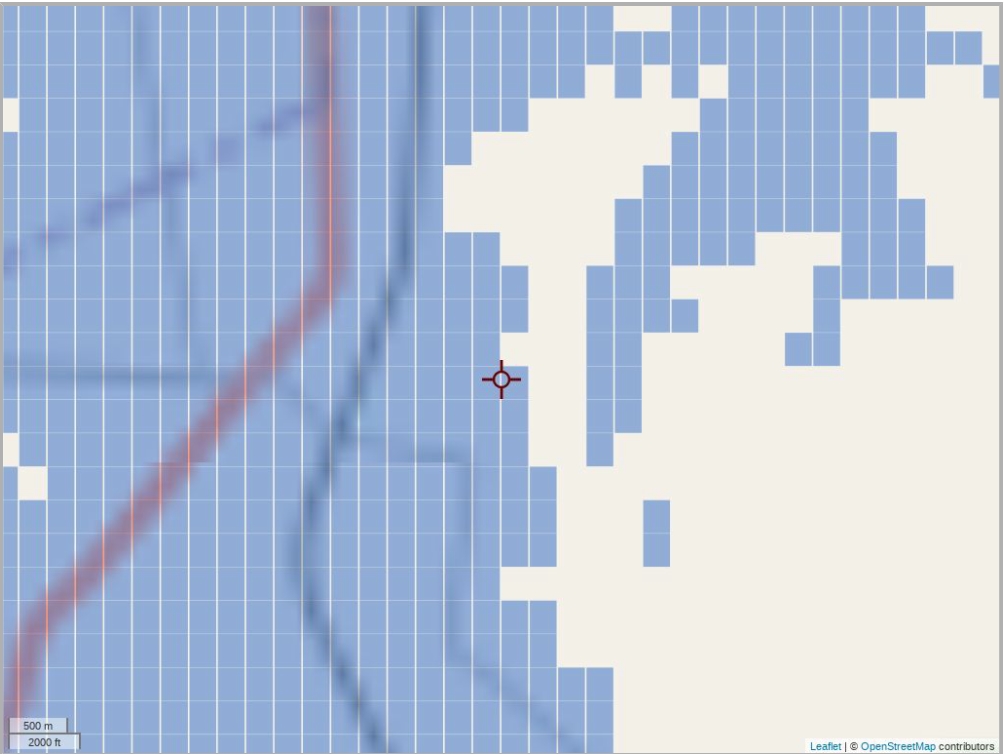
|
The telemetry coverage report is generated by querying the three nearest Telstra towers with 4G NB-IoT or LTE Cat M1 networks to your meter. The report shows:
- Property Details: captured from the information you entered
- General View: shows the overall telemetry coverage from up to 3 of the nearest Telstra towers, within a 30 km coverage radius
- Detailed View: shows the meter site at a closer scale, giving a clearer indication of coverage
- Elevation Profile: shows the ‘line-of-site’ path from the meter site to the three nearest towers. This view highlights any coverage obstacles. In some circumstances, a raised antenna can be used to get coverage (speak to your DQP).
Note:
- the telemetry coverage report does not show mobile phone coverage, which may be different on the same site.
- the telemetry coverage report does not meet WCAG compliance requirements. If you require assistance in reading this document, please contact 1300 081 047 or regulatory.implementation@dpie.nsw.gov.au.
Step 2 – complete the telemetry exemption notification form
If the telemetry coverage report shows that your work is automatically exempt, download and complete the telemetry exemption notification form (PDF, 201.43 KB).
Step 3 – email the telemetry exemption notification to the department
Submit the completed telemetry exemption notification form together with your telemetry coverage report and any additional attachments to regulatory.implementation@dpie.nsw.gov.au.
Use the subject line: Telemetry exemption notification
Are you in a telemetry area, but cannot get coverage?
If you are not automatically exempt but you believe you are in a blackspot area, you can engage your DQP to do an onsite telemetry connectivity test.
If this test demonstrates that your work site is not in a coverage area, submit the telemetry exemption notification form along with this supporting information demonstrating connectivity issues, and any additional attachments to regulatory.implementation@dpie.nsw.gov.au.
Use the subject line: Telemetry exemption request – online telemetry coverage but no on-site connectivity.